【工作用语】4个简单方法让你的电脑健步如飞.
2017-08-14 287阅读
为帮助广大考生更好地准备雅思、托福、SAT等考试,澳际留学特推出【英语学习】频道,涵盖基础英语、实用英语、娱乐英语等多项内容,在您通往成功的道路上做您最坚实的左膀右臂。
以下部分为【工作用语】内容,今日为大家发布4个简单方法让你的电脑健步如飞。
1. Clean up your hard drive5.清理你的硬盘
The more junk you have cluttering up your hard drive, the longer it takes for your system to access the data it needs—and that&aposs a great reason to regularly scan your folders and toss out files and programs you don&apost need, or move them somewhere else to make more room.
你硬盘上积累的垃圾越多,你的系统找到需要数据的时间就越长——这就是定期检查文件夹设置和移除不需要的文件和程序的原因,或者将它们放到其他地方,以给电脑留出更多空间。
One easy (and relatively cheap) solution, says Becky, is to buy an external hard drive for your music, photos, and videos, which can hog a surprisingly large amount of disk space (particularly when it comes to HD-quality TV shows and movies). You can find 500GB external hard drives
online for as little as $50, while plenty of 1TB drives (or 1,000 gigabytes) sell for south of $100. Most USB 2.0 external drives are plug-and-play, meaning you just plug them into your PC&aposs USB 2.0 port and you&aposre ready to start dragging and dropping.
一个简单(又相对便宜)的解决方法,在贝奇看来,就是为你的音乐,相片和视频购买一个去外接硬盘,它能保存让你惊讶的大量硬盘空间(尤其是在高清电视节目和电影时代时)。在网上,你会发现一个能容纳500GB的外接硬盘只需要50美元,同时还有很多可容纳1TB的移动硬盘(即1000GB)正在销售,这意味着你只需要把它们插入电脑的USB 2.0接口即可,而且还可以随时更换它们。
Another options: online storage sites, such as Dropbox and Carbonite.另一个选择:使用在线存储网站,比如“Dropbox”和“Carbonite”。(译者注:类似中文网站中的“115网盘”等)
Becky also recommends dumping any old programs that you no longer use. For Windows, click the Start menu, open the Control Panel, and select Add/Remove Programs (or "Uninstall a program" in Windows 7). Mac users can look in the Applications folder, which you can open in the Mac OS X Finder by clicking the Window menu and clicking Applications. See a program you simply never use anymore? Consider tossing it in the trash—although again, never throw away an application without knowing what it does first.
贝奇还推荐卸载一些你已经不再使用的旧程序。对Window用户,单击“开始”菜单,打开“控制面板”,选择“添加或删除文件”(或Window7中的“卸载程序”)。苹果机的使用者们则可以找到“应用文件夹”,在那里,点击“窗口”菜单和“应用”按键后,你可以打开苹果操作系统查询。找到你一个基本不用的程序了吗?考虑把它扔到垃圾桶吧——再次强调,不要删除一个你不知道是什么的程序。
2. Turn off Mac Dashboardwidgets6.关掉苹果系统中的“仪表盘”工具
One of the more recent features in Mac OS X is the Dashboard—a layer of handy widgets that you can call up by clicking the Dashboard icon in the Dock. But while Dashboard widgets might be great for a quick check on the weather or to track the Dow, they also eat up a decent chunk of system resources.苹果操作系统的一个最新特征就是“仪表盘”了——一个半透明图层的手动小工具,你可以随时通过点击“仪表盘”图标召唤它出来。但当你通过它们快速的查看天气或其他条目时,它们也在“吞食”着你的系统资源。
Do yourself a favor and deactivate the widgets you don&apost use all that often, Becky advises. Activate the Dashboard, then click the "plus" sign in the bottom-lt corner of the screen; next, click the "X" in the upper-lt corner of any widgets that you won&apost miss.为你自己做件好事吧,贝奇建议说,把这个小工具移除,如果你用的不是那么频繁的话。激活“仪表盘”,点击屏幕底部左边的“+”号;然后点击任何你可以在右
上角看到的“X”符号,你不会错过它们的。
3. Try a new browser—or update your old one7.尝试一个新的浏览器——或更新你现在用的
Has your browser been slowing to a crawl lately? Maybe it&aposs time for a new one. Both Firox and Google&aposs Chrome Web browsers are popular—and powerful—alternatives to Internet Explorer, and don&apost forget that there&aposs a Windows version of Apple&aposs speedy Safari browser.
你的浏览器最近运行很慢很慢了吗?也许是时间换一个新的了。不论是火狐浏览器还是谷歌的“Chrome”浏览器都很流行——且很强大——都足以代替IE浏览器,哦,不要忘了,苹果的“Safari”浏览器还有Windows界面呢。
Want to stick with the browser you have? Make sure you&aposre using the latest version. For Internet Explorer, fire up the Windows Update app under the Start Menu. For Firox, select "Check for update" under the Help menu. Got Chrome? Select "About Google Chrome" under the wrench icon in the Windows version, or under the Chrome menu in Mac OS X. For Safari, launch "Apple Software Update" under the Start menu in Windows, or select Software Update under the Apple menu on the Mac.还是想使用现有的浏览器?那就确定你用的是最新的版本吧。对于IE浏览器来说,打开开始菜单里的“Windows更新”应用。对于火狐浏览器来说,选择帮助菜单下的“检查更新”项目。如果是Chrome浏览器?选择Windows界面中的“关于谷歌Chrome”选项,或苹果操作系统中的“Chrome”菜单。对于Safari浏览器来说,运行开始菜单窗口中的“苹果软件更新”项目,或选择桌面苹果菜单里的“软件更新”选项。
One more thing: make sure you have the latest version of Adobe&aposs Flash Player installed. Visit Adobe&aposs Flash site to download the latest and greatest version (10.2, as of this writing).另:确保你安装了最新的“Adobe&aposs Flash Player”。访问 Adobe&aposs Flash网站,下载最新的版本(目前是10.2)。
4. Dragment your hard drive8. 重新整理你的硬盘
Your computer&aposs hard drive is a lot like a closet: the more cluttered it is, the longer it takes to find stuff. One of the easiest (and most fective) ways of tidying up your hard drive is to dragment it, a process that involves consolidating scattered blocks of data into a larger chunk, resulting in bigger swaths of free disk space.你电脑中的硬盘已经更像一个橱柜了:它越是乱,找东西所花的时间就越长。让你的硬盘变整洁,有一个最简单(也是最有效率的)的方法,那就是重新整理它,帮助整合分散的数据区块成一个大块,使你拥有更整齐的列表和更多空间。
Luckily, dragmenting your hard drive in Windows is a snap. Select Computers from the Start menu, right-click on the icon that represents your hard drive, select Properties, click the Tools tab, and click the Dragment Now button.幸运的是,在Windows系统下重新整理你的硬盘只不过是小意思。从开始菜单中进入“我的电脑”,右键点击需要整理的硬盘图标,选择属性,然后点击其中的“工具”一栏,最后单击“开始整理”即可。
Got a Mac? Thanks to the disk optimization features built into Mac OS X, there&aposs "little benit" to manually fragmenting your hard drive, Apple says. But if you&aposre feeling the need to try it anyway, there are several third-party dragmenting utilities for the Mac, including iDrag and Drive Genius; just make sure to back up your data bore giving them a go.你用的是苹果机?那感谢苹果操作系统的磁盘优化特征吧,苹果说,手工整理硬盘是会对你有“好处”的哦。但如果你认为仍然值得尝试一下自动化,那么,这里有一些针对苹果系统的第三方整理应用,包括“iDrag”和“Drive Genius”;只要确保在使用他们前备份好了你的数据就行。
留学咨询
更多出国留学最新动态,敬请关注澳际教育手机端网站,并可拨打咨询热线:400-601-0022
留学热搜
相关推荐
- 专家推荐
- 成功案例
- 博文推荐

Copyright 2000 - 2020 北京澳际教育咨询有限公司
www.aoji.cn All Rights Reserved | 京ICP证050284号
总部地址:北京市东城区 灯市口大街33号 国中商业大厦2-3层


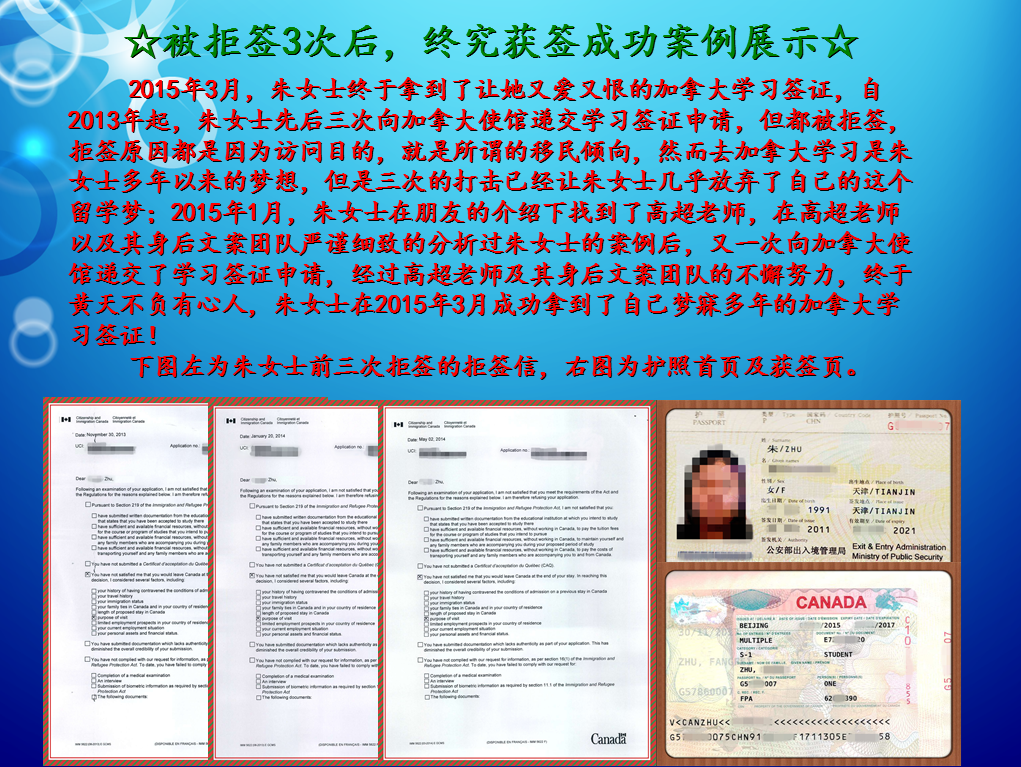
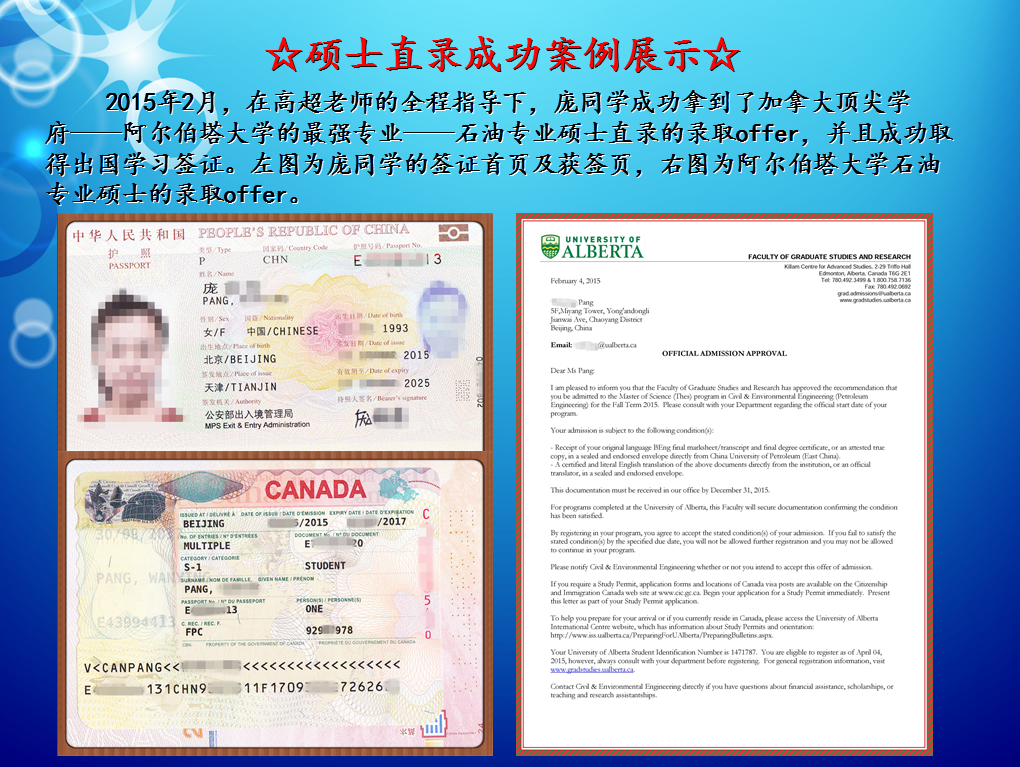




Tara 向我咨询
行业年龄 8年
成功案例 2136人
Cindy 向我咨询
行业年龄 20年
成功案例 5340人
精通各类升学,转学,墨尔本的公立私立初高中,小学,高中升大学的申请流程及入学要求。本科升学研究生,转如入其他学校等服务。
薛占秋 向我咨询
行业年龄 12年
成功案例 1869人
从业3年来成功协助数百同学拿到英、美、加、澳等各国学习签证,递签成功率90%以上,大大超过同业平均水平。
Amy GUO 向我咨询
行业年龄 18年
成功案例 4806人
熟悉澳洲教育体系,精通各类学校申请程序和移民局条例,擅长低龄中学公立私立学校,预科,本科,研究生申请